Social media can be difficult to navigate, you can spend ages navigating cat videos, memes and dancing trends. (don’t get us started on TikTok!) although it can be entertaining, social media can actually be a fantastic business tool. With the cottage market becoming increasingly competitive, it’s important to find ways to make your cottage stand out from the crowd. A cottage social media page is a fantastic way to do this.
Grace our Social Media Guru shares her ultimate guide to creating engaging and visual Social Media content and how you can create a great Social Media page for your property.
Choosing a Username:
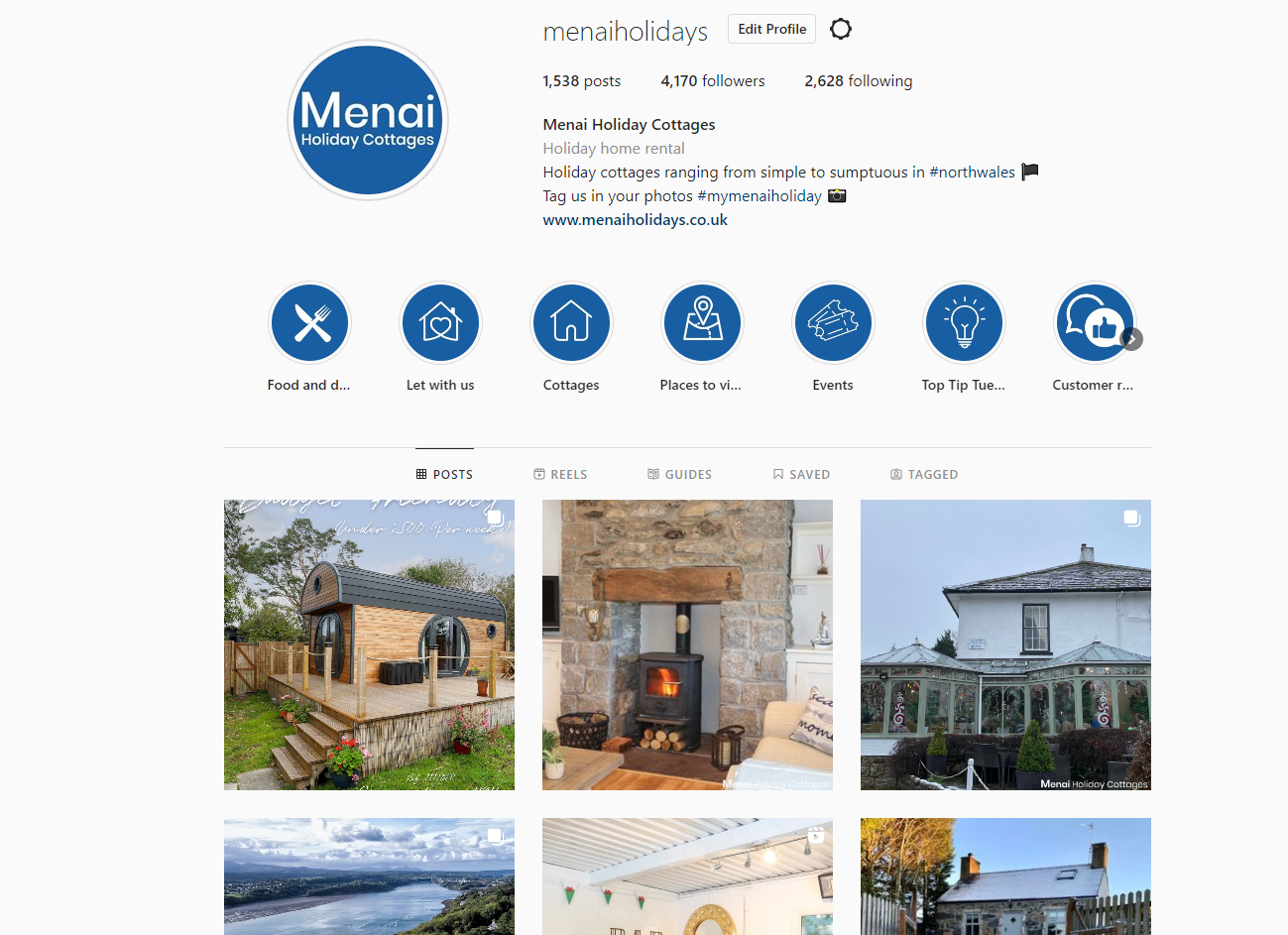
It’s better to use your cottage name for this, it makes it easier for a potential customer to search. Avoid personal names or your dog’s name etc, it can be confusing when people are searching for your property and guests might get confused.
Good examples of this are:
@ty_hydref_beaumaris
@dolwaenyddanglesey
These usernames state the cottage name and the location so it’s easy for a potential guest to search for them.
Photos

This is an example of a lower-quality photo. It’s important to upload top-quality photos to your account, Instagram still uses compression to regulate photo and video uploads.

Always make sure that you have lots of content to share, by doing this, you can keep your audience enticed. There are no limitations to how much you can post on social media, so share photos of your Christmas tree, hot tub, or even the new rugs and blankets you’ve purchased! You can upload whatever you think will catch people’s attention. Just remember to make sure that the content is relevant to what you are trying to sell.
Your guests can be great advocates for your business online and help you shout about how good your cottage is! You can share their holiday images on your social media account and your story. Nowadays, people trust reviews before they buy, and seeing a positive review could encourage a potential guest to book with you!
Fuzzy photos are a no-go! We’re not expecting professional photography, however, most iPhones and androids take great-quality photos and are perfect for social media. You can even take decent photos on your iPad. If you post a fuzzy photo, users will likely scroll past the image and not interact with it.
Photos of your property are great but you need to put yourself in your guest’s shoes. They may be interested in finding out more about the local area such as activities, dog walks, restaurants and tourist attractions. You should focus on promoting your property and the area around it, and have a good 50/50 split.
Photo dimensions and resolutions
- Vertical image (4:5 aspect ratio) → Resolution: 1080px by 1350px
- Square image (1:1 aspect ratio) → Resolution: 1080px by 1080px
- Horizontal image (16:9 aspect ratio) → Resolution: 1080px by 607px
Your Bio
This is probably one of the most important parts of your Instagram page. This is the first thing that a user will see when clicking on your profile. So you’ve got the best chance to introduce yourself and your brand, explain what you do and who you serve, and prompt them on what to do next.
- Give us an idea of who you are. – Cottage name, where it’s based, how many it sleeps etc. A good example of this is Moondunes. They clearly state the name, the type of property, dog friendly and how many it sleeps and the locations.


Arlan is another good example, they have highlighted key selling points such as Parking, proximity to a beach, games room and garden. These key points really stand out and are the first thing you see when you click on their profile.
- Keywords are specific to your niche.- Try to include ones about your property I.e: the number of bedrooms, parking, garden, what the local beach is etc.
- Link to your website
- Make it easier for your followers to contact you
- Show who you are!
If you need some help, you can find a handy Instagram bio generator here
Setting up your contact info:
Make sure you add a link to a website. This can be the Menai website or your own. This will make it easier for potential guests to book your cottage as they will be able to click the link and be directed to the page.
You can also add an email address so potential guests can email you with any questions.
Follow similar accounts
This is a great way to start building your own audience and growing an engaged community. This can also help with inspiration when thinking of what type of content to post. You can also collaborate with other accounts to share content.
Here are a few to get you started:
@Snowdonia 360
@Go North Wales
@Rib ride
@Concept spa
@Ten Top North Wales
@Discover Llŷn
Tagging
Tagging accounts is a great way to get exposure. You can do this by typing ‘@’ and the name of the account after it. By tagging a different account, that account then has the option to re-share your post or post to their stories. This is a great way of targeting different followers who might not follow your account.
Engagement
Responding to comments really helps boost engagement and keeps your followers coming back for more! Engagement is one of the key factors that tell the Instagram algorithm to deliver your content more frequently.
Story
The perfect Instagram shot takes precision, time and a lot of editing… Using Instagram stories is a fantastic way to showcase the raw unedited side of your business. Here at Menai, we like to show behind the scenes. For example. we love showing what’s going on in the office, behind the scenes at photoshoots and sharing content that our owners have tagged us in.
It’s a chance to let your hair down with Instagram stories, and showcase the people ‘behind’ the account. Watch our short video below explaining how to create a story from scratch.
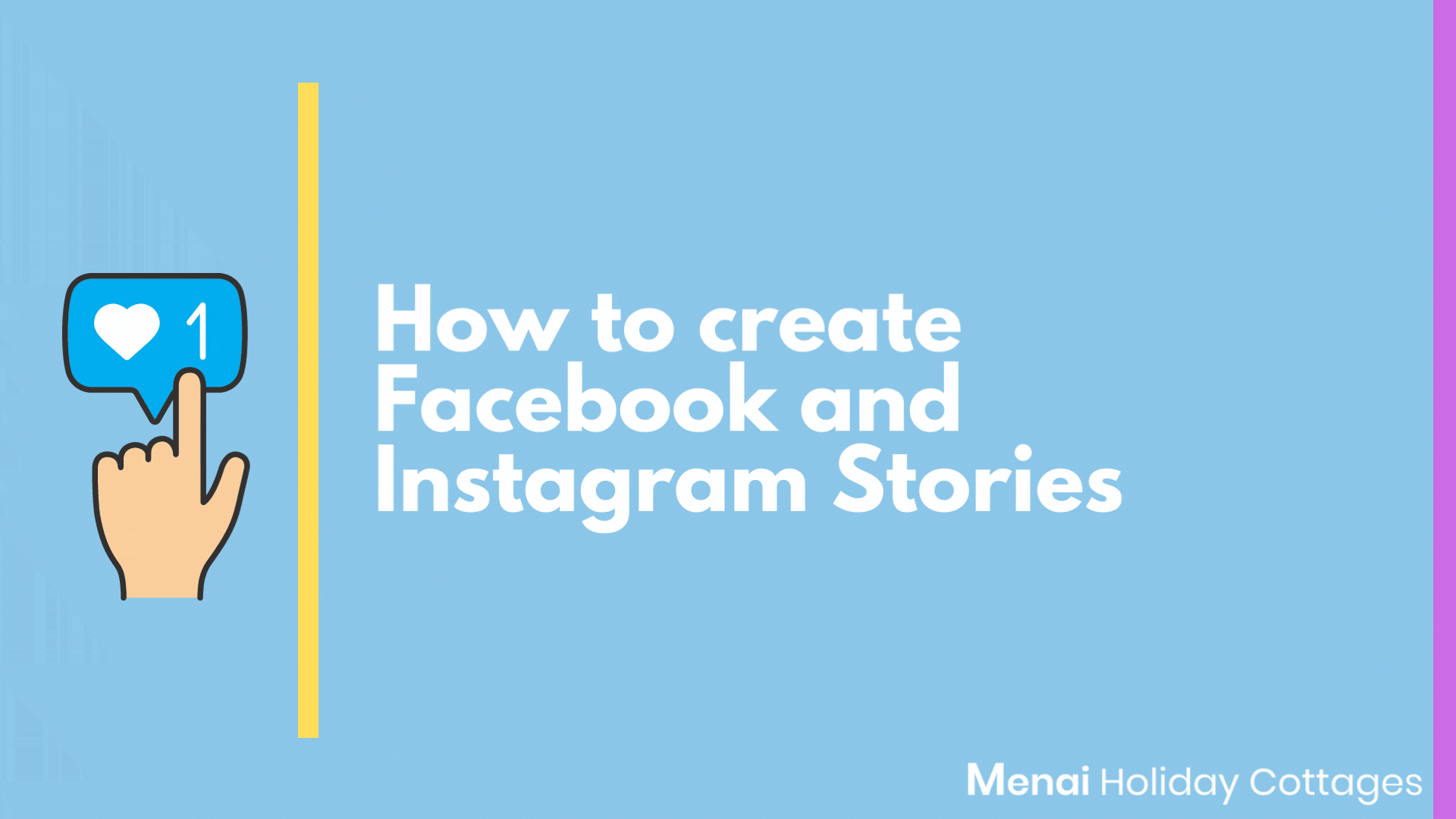
Hashtags
- By searching for a hashtag, you get results for all posts using that hashtag. Hashtags help you reach your target audience, and it makes it easier for other users to find you.
- They compel an action–When a user sees a post that is of interest, they will likely spend time looking through content brought up by the hashtag. For example, if you use #cottagesinwales you will show up on that hashtag feed page along with other users. This means that people who don’t follow you will be able to view your content.
- Social media users are getting more information via hashtags thanks to more platforms using them.
- Social media users love hashtags because they make finding information easier.
Give Video/Reels a Go
You can create Reels videos by opening the Instagram mobile app and tapping the plus icon in the upper-right corner. Start by selecting Reel, and then follow the steps below to record original footage or upload existing clips.
Follow the Steps Below to Help You Create Some Viral-Worthy Reels!
- Make sure your content is high-quality. You don’t need a professional camera, but you should use enough lighting and avoid blurry footage.
- Film in portrait! Filming in landscape won’t work, Instagram and Facebook condense the image quality meaning that landscape videos might look very blurry when posted to your account, filming in portrait means that your footage will be in the right dimensions for Instagram/ Facebook.
- Your reels content should entertain and inform your audience. – Show off your property, bought a new plant or new garden furniture? Show it off! Let your audience know.
- Retain viewers by grabbing their attention in the first few seconds. Start with movement, captions, and transitions to keep viewers interested.
- Create your own reels to inspire your audience, Why not try a trend?
- Use trending Music – When you scroll through the reels tab, look for the music with an arrow next to it, this means it is trending and will be pushed by Instagram
What are you waiting for? Set up your Instagram account today!